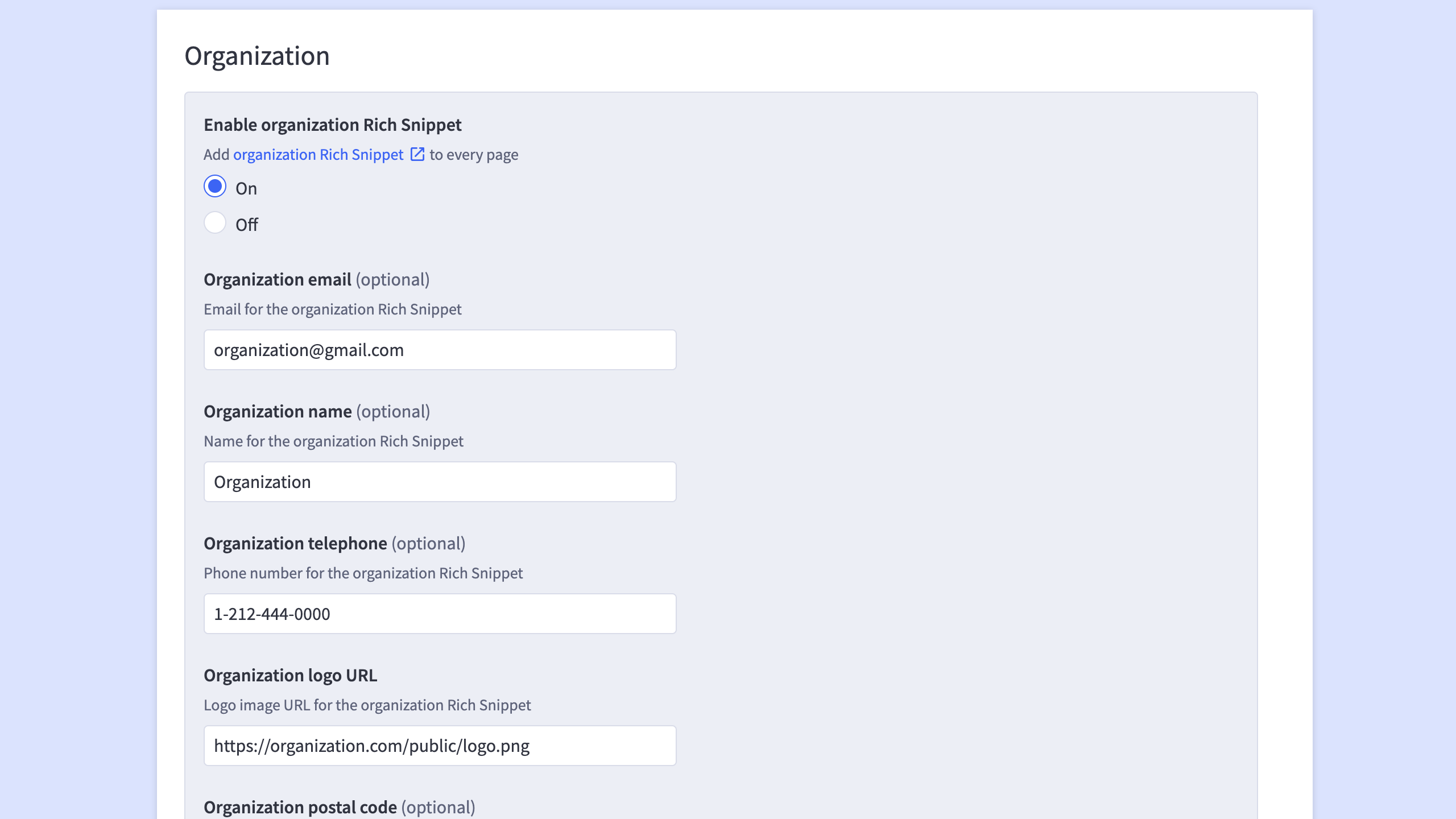Overview
Once the application is successfully installed - the user will be redirected to the application in the BigCommerce admin panel. The application admin panel contains configurations for rich snippets structured data and open graph meta tags.
Rich Snippets application supports multi-storefront stores (only BigCommerce storefronts are supported at the moment)
The user should pass through the whole application menu form configuring required rich snippets and meta tags. When all configurations will be completed - it is required to click on the Save button at the bottom of the page, to apply changes to the storefront
General section

In the top right corner of the application admin panel located the subscription widget with information about the current subscription
At the top of the application menu located a dropdown menu that provides the ability to select a channel and configure an application for multiple channels (it is possible either to disable the application in some channels and enable it in others, or keep different configurations for different channels)
The general section allows the user to enable or disable the whole application for the current channel
Organization section
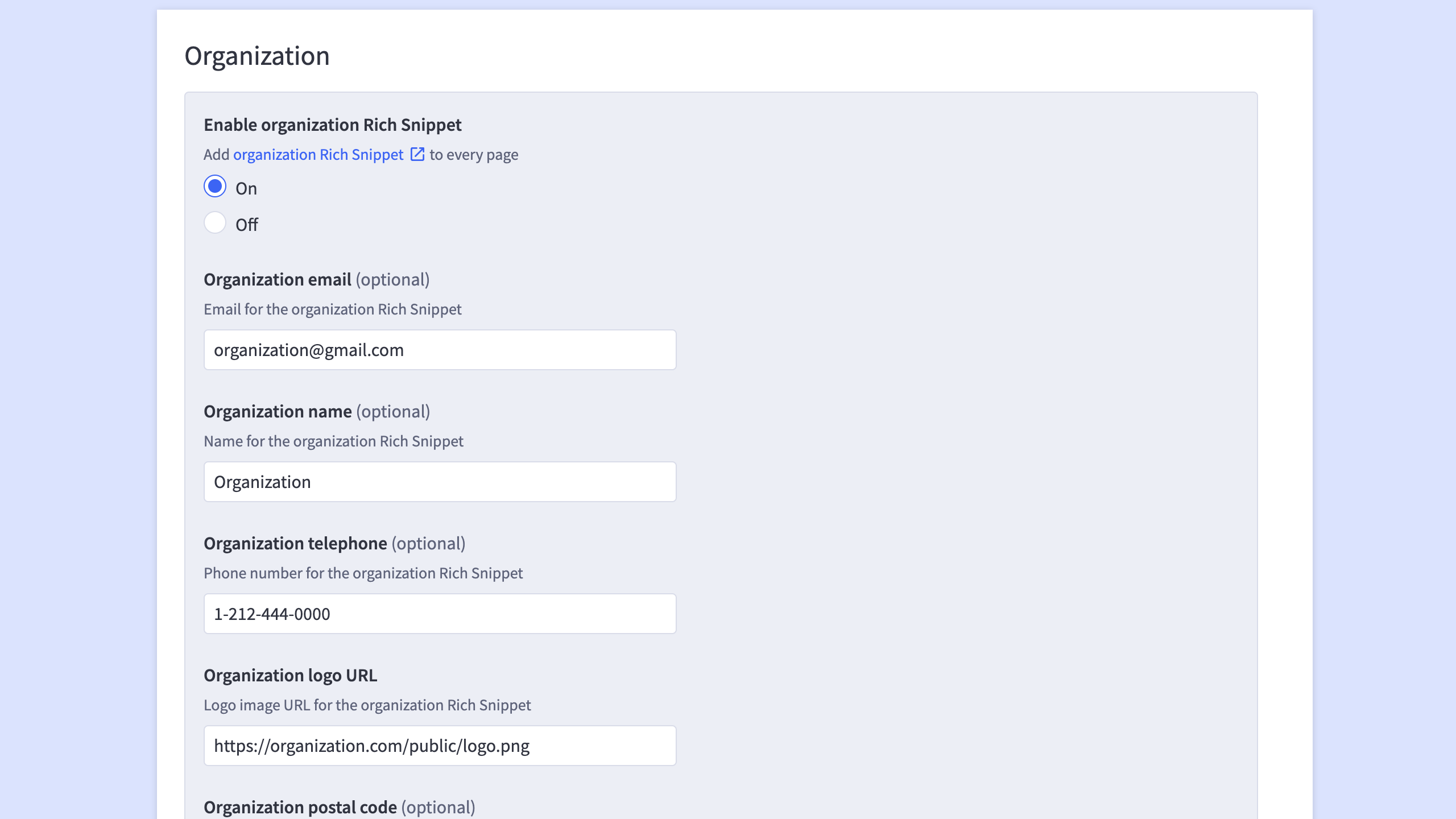
This section is responsible for the organization rich snippet. More information about organization rich snippets is provided here - link
The organization section includes the following fields:
- Enable organization Rich Snippet - allows enabling/disabling the organization rich snippet
- Organization email - responsible for organization email
- Organization name - responsible for organization name
- Organization telephone - responsible for organization telephone
- Organization logo URL - required field responsible for organization logo URL
- Organization postal code - responsible for organization ZIP/Postal code
- Organization address locality - responsible for organization locality (more details provided here - link)
- Organization street address - responsible for organization street address
Social links section (part of organization section)

This section is responsible for the social links part of the organization rich snippet. More information about social links rich snippets is provided here - link
The social links section includes the following fields:
- Enable social links - allows enabling/disabling the social links part of organization rich snippet
- Google+ / Facebook / LinkedIn / Pinterest / Instagram / Twitter - allows specifying social media username that will be used in social links part of organization rich snippet
Breadcrumbs section

This section is responsible for the breadcrumb trail on pages indicating the page's position in the site hierarchy and typically ending with the current page
The breadcrumbs section includes the following fields:
- Enable breadcrumbs Rich Snippet - responsible for enabling/disabling breadcrumbs rich snippet on every page with breadcrumbs
- Custom home page title text - responsible for home page title in breadcrumbs snippet
Product section

This section is responsible for any offered product or service. For example, a pair of shoes; a concert ticket; the rental of a car; a haircut; or an episode of a TV show streamed online. More information about product rich snippets is provided here - link
The product section includes the following fields:
- Enable product Rich Snippet - responsible for enabling/disabling product rich snippet on every product page
- Enable reviews - responsible for enabling/disabling product reviews in the google search result
Site search section

This section is responsible for site search rich snippet
The site search section includes the following fields:
- Enable site search Rich Snippet - responsible for enabling/disabling site search rich snippet on every page with site search
- Internal site search URI - indicates a target entry point for an action. More information is provided here - link
- String in the search URL after the query - defines what string will be added into the site search rich snippet after the search query param
Category section

This section is responsible for category pages rich snippets, that includes category description, overall category ratings, and information about the first product of the category
The site category section includes the following fields:
- Enable category Rich Snippet - responsible for enabling/disabling category rich snippet on every category page
- Show category description - responsible for including/excluding category description (if provided)
- Show ratings - responsible for showing/hiding the category’s overall ratings in category rich snippet
Meta tags section

This section is responsible for open graph and Twitter meta tags used to promote a site on social media
The meta tags section includes the following fields:
- Enable meta tags - responsible for enabling/disabling open graph and Twitter meta tags on all website pages
Open graph meta tags section (part of meta tags section)

This section is responsible for meta tags that are used to make any web page a rich object in a social graph. For instance, this is used on Facebook to allow any web page to have the same functionality as any other object on Facebook. More information is provided here - link
The open graph meta tags section includes the following fields:
- Enable open graph meta tags - responsible for enabling/disabling open graph meta tags (when enabled, basic meta tags will be added to all website pages without additional configurations)
- Enable basic open graph meta tags for - allows selecting what page open graph meta tags should be enabled for
- All pages - enables open graph meta tags for all website pages
- Web pages - enables open graph meta tags for website pages created via PageBuilder
- Enable open graph meta title - responsible for enabling/disabling open graph meta title for website pages (meta tag will appear only on pages where appropriate metadata is provided, e.g.: for products and categories with meta title set in the BigCommerce admin panel)
- Enable open graph meta description - responsible for enabling/disabling open graph meta description for website pages (meta tag will appear only on pages where appropriate metadata is provided, e.g.: for products and categories with meta description set in the BigCommerce admin panel)
- URL for the image - an image URL that will represent your website within the social graph
Twitter meta tags section (part of meta tags section)

This section is responsible for Twitter meta tags for websites that provide a suite of tools used to bring Twitter content and functionality to web pages and enable the Twitter audience to share website content, and follow website Twitter accounts. More information is provided here - link
The Twitter meta tags section includes the following fields:
- Enable Twitter meta tags - responsible for enabling/disabling Twitter meta tags for all website pages (when enabled, basic Twitter meta tags will be added to website pages without additional configurations)
- Twitter card type - defines the Twitter card type that will be used in Twitter's social media
- Website card and content attribution - defines the Twitter account for the website or platform on which the content was published
- Creator card and content attribution - defines the individual user that created the content within the card